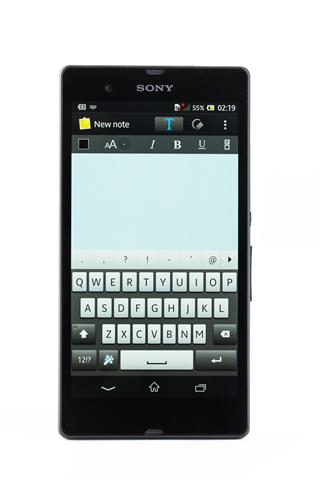Nothing quite matches up to the convenience of taking notes on your smartphone. This Techspirited article lists the top 10 note-taking apps available in the market today.
Blessing
Note-taking apps, with their ease of use and functionality, are turning out to be quite a blessing for students with learning disabilities.
Notebooks are a thing of the past, and dedicated note-taking gadgets too are long lost in oblivion. Smartphones have taken over yet another task, that of taking notes on the go. There’s nothing quite as handy as your smartphone, when it comes to quick and easy taking of notes.
The recent surge in the popularity of 5-inch phones, larger phablets, and seemingly monstrous, yet surprisingly popular tablets, has further fueled the use of smartphones and tablets being the perfect note-taking tool.
These are further aided by some really intuitive apps designed for the sole purpose of documenting stuff. They even make for perfect daily calendars. Here’s a look at some of the most popular note-taking apps available in the market today.
Google Keep
Now, this is one note-taking app that you would love to keep. Google Keep is simple, yet very functional. It doesn’t go over the top with add-on features, but does a great job of quick and easy note-taking. You can also make a to-do list for yourself using the app. It gives you simple customization options, like changing the background of the notes. These notes can then be synced with your Google account.
Price: Free
Evernote
Probably the most popular note-taking app in the market, Evernote is rather simple, and easy to use. You can save notes, add images, have a to-do list, and do much more using this app. What makes it so popular is the fact that it lets you share data via email, or you could choose to post it on Facebook. The app also has a desktop version, and can be synced with the data from your mobile app.
Price: Free
ColorNote
This is another note-taking app which comes with a simple interface. One special feature, which makes it different from the other apps, is the choice of colors one can make for each note. This, infact, makes the note look interesting rather than being dull with the same color. One can create To-do lists or get things done lists(GTD) and put it up on the homescreen of their smartphone. It also has the features of sharing the notes via SMS, e-mail or twitter.
Price: Free
Microsoft OneNote
Microsoft OneNote is the perfect companion for people who use Microsoft Office, and want the same functionality on the go in a note-taking app. You can even add photographs to your notes. The app lets you sync with your SkyDrive account, and can edit any Excel, PowerPoint, or Word files effortlessly. You can take notes and save them in different folders. The free version limits you to 500 notes.
Price: Free
Chroma note
Chroma note is another great notes taking app which comes with a beautiful and user-friendly interface. Being new to the market, it helps the user in various ways like organizing the notes in a proper manner with different colors so that it becomes easier for future reference. The quick notes feature saves time.It is also used to remind the user of certain events or things. It has the privacy factor which enables the user to set a password or pattern for his personal documents.
Price: Free
SomNote
SomNote adds color to the boring-looking notes. This web-based app lets you create notes, add media, and attach files to the note. These can then be saved in different colored folders on its cloud storage (100MB free). The app works cross platform, and all the data can be synced on multiple devices. The app also offers you an option to secure your data with a passcode.
Price: Free
Simplenote
True to its name, Simplenote is a lite and simple app to take notes. The app has a very minimalistic design, and focuses on text-based note taking, rather than trying to do too many things. You can organize your notes using tags or pins. Its key strength is the ability to quickly take notes without needing to go through multiple options.
Price: Free
Any.do Task & To-do List
Any.do is more of a reminder-cum-to-do list app. It lets you set reminders and save text-based notes with ease. You can even pin your notes to the homescreen on your Android device. The app also supports voice input for notes. These notes can be saved in folders, which can then be sorted according to date or priority. Completed tasks can then be deleted by the cool shake-to-delete feature of the app.
Price: Free
Note Plus
Note Plus is a simple note-taking app, with plenty of eye-candy. The app features a polished interface, with animated transitions. Once you’ve taken your notes, you can customize them with various background colors, and password-protect them if you like. You can synchronize all the notes with your SkyDrive account as well.
Price: Free
Secure Notes
A lite and easy app to use, Secure Note is the ideal app for taking notes on the go. You can search through your notes, and even take notes while you are on a phone call. These can then be pinned to your calendar, or shared via email. The app also offers a password lock for all your important notes.
Price: Free
Most apps explained here are available for Android, iOS as well as Windows phones. Now that you’re armed with the very best note-taking apps available in the market, you will never need to go looking around for a pen and paper the next time you need to jot down those all important details.