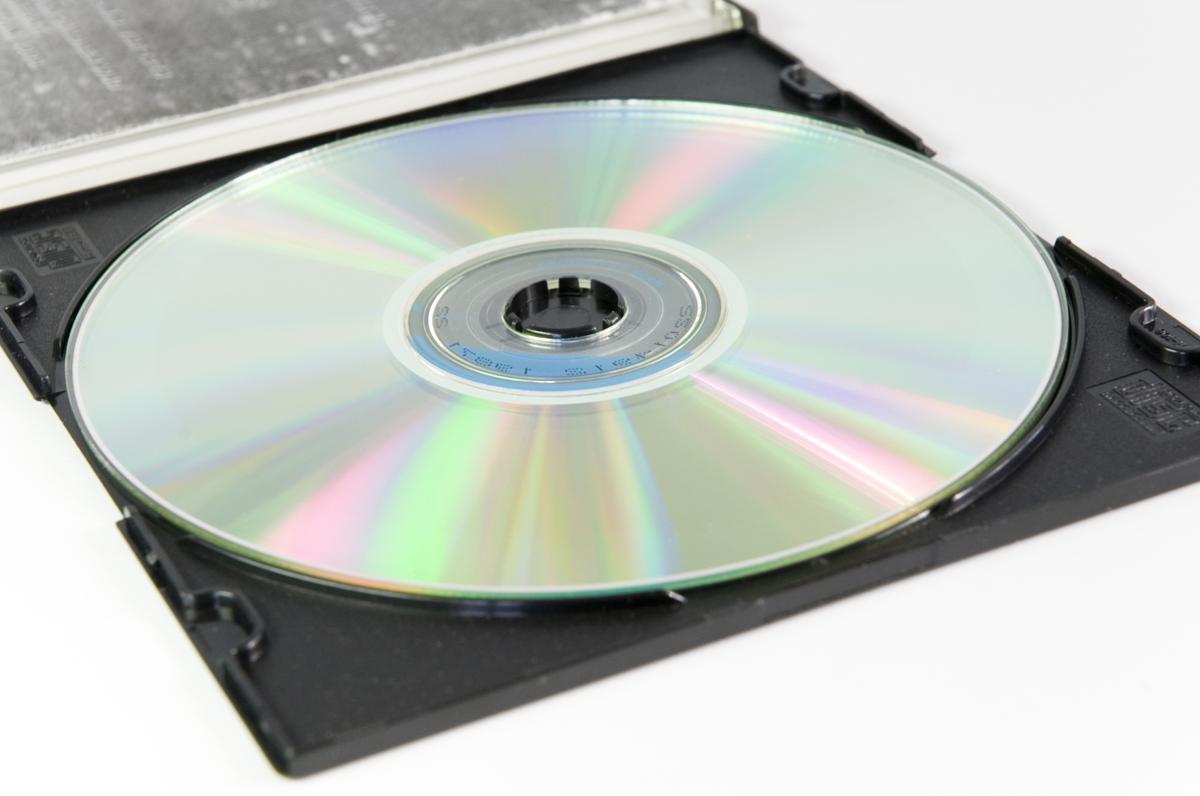
Having copies of Xbox 360 games that you purchase can be very useful if the original game disc fails. In this Techspirited article, we will explain how to burn copies of Xbox 360 games. Have a look….
Xbox 360 features a lot of exciting and entertaining games, which are loved by kids and adults alike. Many gamers prefer making copies of their favorite games in order to preserve them, so that they can be played anytime.
There are almost 700 games in Xbox; each one different from the other and unique in its own way. There are various methods to burn or copy them. Mentioned below are two such procedures.
Procedure 1
- The things you will require for burning Xbox 360 games on Mac are blank DVDs, and modded Xbox 360. This method is also referred to as burning Xbox games with imgburn.
- While buying DVD, it is better if you opt for RW-dual layered (DL) discs. These DVDs are expensive as compared to single layer ones, but they are the most preferred in the long run. After you are ready with all the set up, insert a blank DVD.
- Before you proceed, make sure that all the other programs and applications are closed. After some time, you will notice that the DVD information will be displayed on the screen. If it is not displayed, then click the refresh button which will help in displaying the same. Fill in the suitable information in the required fields which are displayed.
- In dual layered DVDs, the data is divided to burn up on two separate layers. For burning Xbox games, set the layer break at 1913760. After you have set up this layer, make sure that the DVD is readable.
- The next step is to set the recording speed. It is advised to keep the recording speed low, which increases the chances of correct data being written on the blank DVD. You can set the speed to 2.4x. Even a slight mistake in the data is enough for the failure of burning the game.
- After you have completed the above settings, drag and drop the files, which you want to burn in the drop area and click the “BURN” button.
- In a few games, before you click the “BURN” button, you will have to do some patch settings which is referred to as stealth patching. Before you click the “BURN” button, you will be prompted to click the “Patch” button after which you can proceed and click the “BURN” button. Depending on the size of the files, the time required for burning may vary. On an average, one hour is required for the process to complete.
Procedure 2
- In this method, you need to install a dedicated software which will help in burning Xbox 360 games. An example of such a dedicated software is, Copy That Game. Along with the software, you will require a blank DVD or CD and a CD burner software. This method can also help you in burning Xbox 360 games to the hard drive.
- The first and foremost step is to install the software. You can follow the pop-ups that appear on the screen, while the process of installation is going on. You can also refer to the video tutorial or the text tutorial, if you have any doubt.
- After the installation is complete, the next step is to insert the game disc into the PC optical drive provided. With the help of the software installed, an image of the inserted CD is created.
- Now, insert the blank CD or DVD to which this image is to be burned. If you want to burn the image to the hard drive, you don’t need to insert the CD as you can directly burn the image.
- With this, you complete the procedure of copying Xbox games to the CD/DVD or hard drive.
I am sure the two methods mentioned above must have cleared your doubts about how to burn Xbox 360 games. So then, what are you waiting for? Just grab a CD, burn the game, and start playing.



