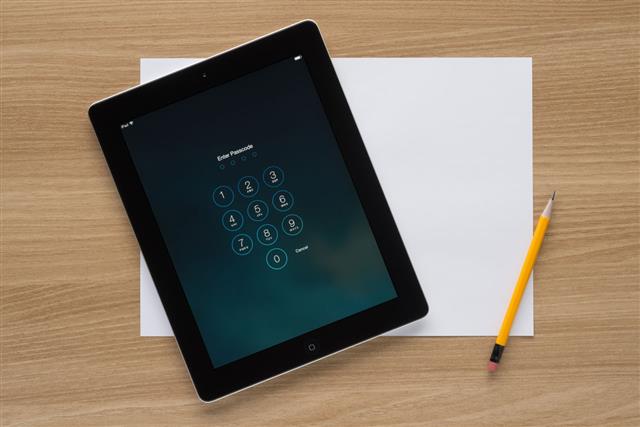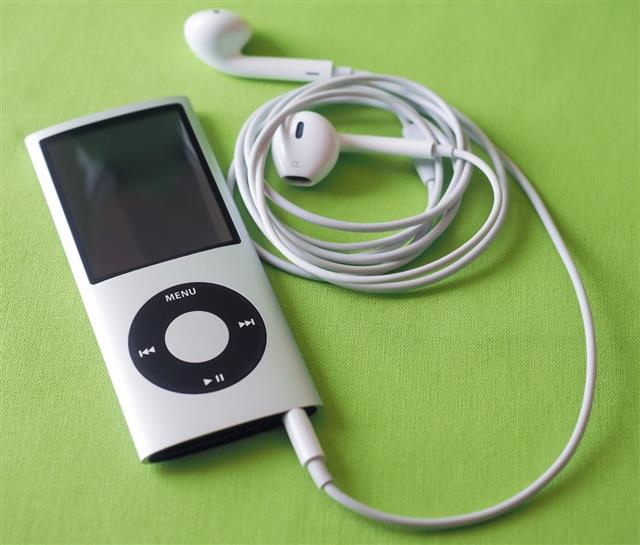Forgotten passwords are always bothersome, more so when it means that you can’t access your beloved iPod touch. Read on to find out how to reset the password of your iPod touch.
Most iPod touch users normally keep their device safe with a password. The problem is when you forget this password. What can be done then? Unfortunately, if you forget the password, you have no option but to reset your iPod touch. The good news here is that resetting the device itself is no sweat. Here’s how you can go about resetting your iPod’s password.
Resetting iPod touch Password
- Your iPod touch
- Authorized computer
- iPod USB cable
- Active Internet connection
- iTunes installed on your computer
Step 1
Turn off the iPod by pressing the power button till the red slider appears; slide the slider to turn off the device.
Step 2
Plug in your iPod touch to your authorized PC or Mac (the one you have synced your iPod with, in the past) with the USB cable.
Step 3
Put the iPod in the DFU mode by holding the sleep/wake button and the menu button at the same time.
Step 4
Keep the buttons pressed till you see the ‘Connect to iTunes’ screen on the iPod touch.
Step 5
Once iTunes detects your iPod, click on Restore. When the restore is complete you should be able to use your iPod normally.
- Your iPod touch
- Authorized computer
- iPod USB cable
- iTunes installed on your computer
Step 1
Connect the iPod touch to your computer via the USB cable.
Step 2
Navigate to ‘My Computer’, and then go to your iPod’s drive (the one with the symbol of an iPod).
Step 3
Windows Users
(Up to Windows 2000)
Go into the tools menu at the top of the screen and follow the given path –
Tools > Folder Options > View > Show Hidden Files
(Windows Vista/Windows 7)
Organize > Folder and Search Options > View > Show hidden files and folders
Mac Users
Follow the given path –
Applications > Utilities > Terminal
At the command prompt type
defaults write com.apple.finder AppleShowAllFiles -bool true
Click on return, log out and then log in for the changes to take effect.
Step 4
Now navigate back in to the iPod drive, and follow the path given below
iPod_Control > Device > _locked
Rename this file to _unlocked
Step 5
You should now be able to use your iPod normally.