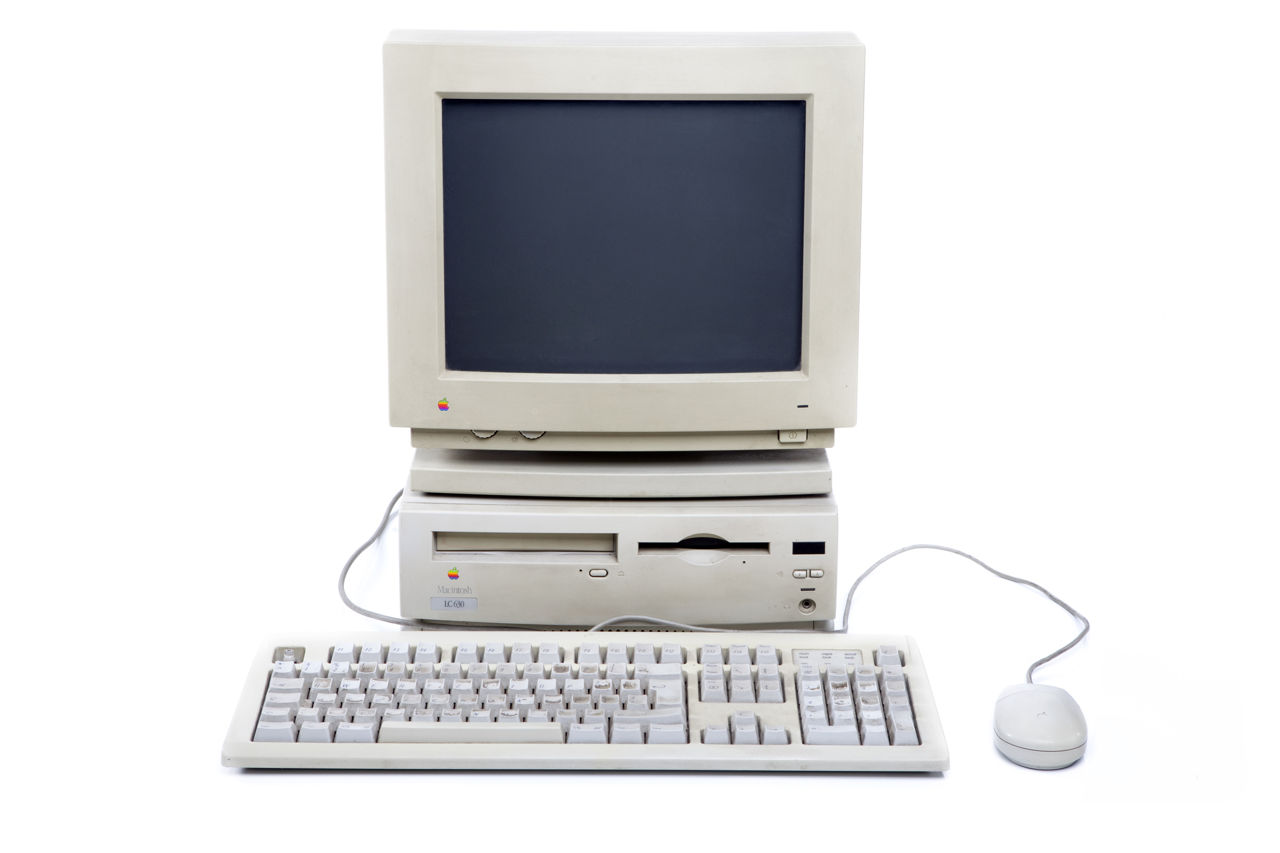
If you wish to use your Xbox 360 controller to play games on your PC, then you can rest easy since this is a very simple task. Microsoft themselves have made it possible to easily configure the two pieces of hardware together for the benefit of gamers.
Lovers of PC games will be glad to know that there is a way for them to connect their Xbox 360 controllers to a PC and enjoy the benefits of playing with an advanced controller. PC games are generally played with a computer mouse and keyboard, and there are many people who prefer these controls over any other method. But it is also an undeniable fact that the controller used to play on the Xbox 360 offers many more features, along with ease of use and convenience.
The biggest advantage of the controller is the ability to move in any direction, giving the user 360 degrees control. On the other hand, a keyboard only gives the option to move in 4 directions. Moreover, the buttons are placed at convenient positions, and it is simpler to carry out multiple tasks at the same time with the help of the controller. Even the shoulder buttons that are placed at the top end of the controller are easy to press, and this gives the gamer more flexibility. Pressing these same buttons on the keyboard does not grant the same number of features, nor does it provide the convenience.
You need to remember though that it is better to use a wired controller for the PC. Wireless controllers work on Bluetooth technology, and sometimes they will not sync with your machine. So, if you do not own a wired controller, then you must go ahead and buy one. You can purchase this controller from a variety of sources for anything between USD 30 to USD 50. People using wireless controllers will also have to purchase a Wireless Gaming Receiver for Windows to attach to the desktop or laptop.
The next thing that you will need to do is go to the official Microsoft website and download the software that they provide there for this purpose. Yes, Microsoft actually provides a legitimate software for this purpose in their Downloads section. You will need to fill in some details, download the software, and then run it on your machine. Another method is to simply plug the controller in. There are a few versions of Windows (the newer ones) that will recognize the controller and configure the drivers on its own.
Once this process has been done, you just need to plug the controller in through the USB port on your machine. In case you followed the automatic drivers method, your controller is already connected to your PC. Now go to Control Panel, then go to the Game Controllers option. You can configure the controls of the controller from the subsequent window that opens. Learning how to configure the controller is very simple. You will simply need to set the action for each button, change the settings for the vibration, and calibrate the movement of the analog sticks on the controller. A wireless controller is slightly harder to configure and set up.
Now all you need to do is start your game and use the controller to play. Remember that not all video games on the PC support this, and some games can only be played with the keyboard and the mouse. But you will see a marked improvement in the controls of the game titles that can be played with the controller. Once you have figured it out, you can even plug two controllers in and enjoy multiplayer games with your friends.
The process is very simple, thanks to the feature being provided by Microsoft themselves. They have recognized the fact that some people like to play PC games with a proper gamepad, and this has made it easier to achieve this.