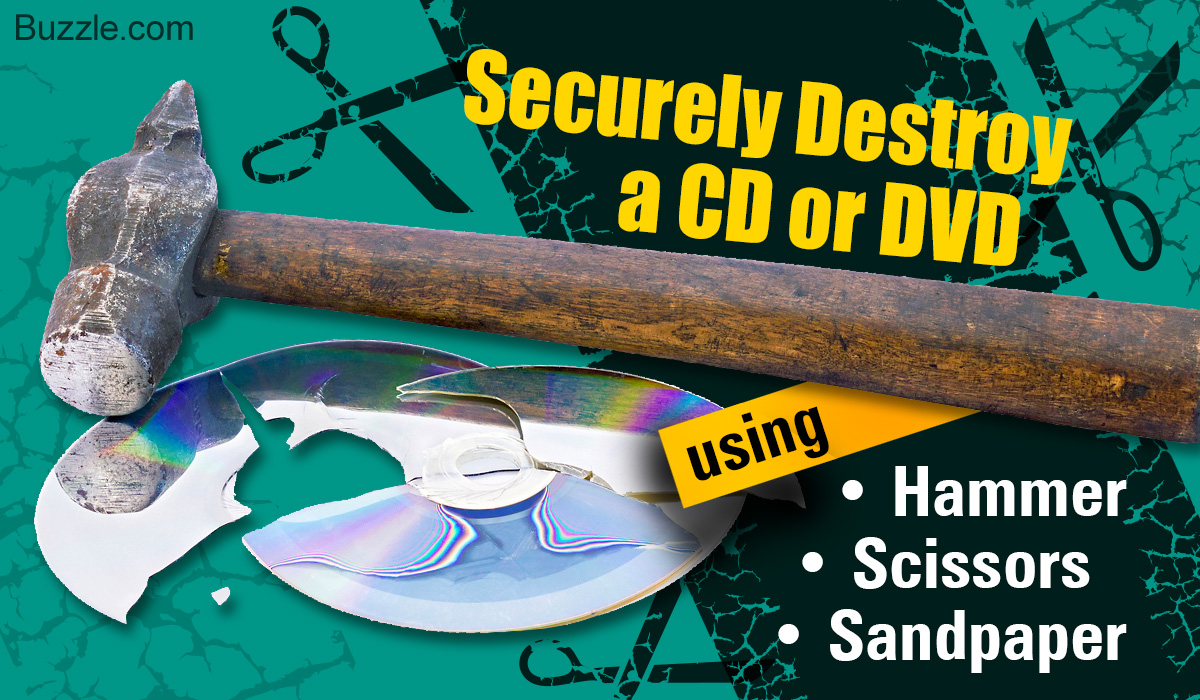
Do you have a CD with confidential information that should be erased? This post will offer you some basic and easy methods to destroy your sensitive data CD or DVD securely.
Earlier, confidential information was stored on paper and those papers were easy to destroy with just two or three cuts by a pair of scissors. But the world and technology has changed tremendously.
Nowadays we have our important data stored in the computer and also in a CD (Compact Disc) or on a DVD (Digital Versatile Disc).
Data that lies in the computer is safe because you can lock it with a password, which obviously cannot get unlocked by anyone else. But data that is on the CD/DVD can fall into wrong hands.
And if you carelessly throw it away in the trash, it will surely be found by a snoop and you will be in trouble. It is necessary to destroy the CD or DVD once you are done with it to ensure that no one finds it and creates any problem.
Methods to Safely Destroy a CD or DVD
There are particular methods to do this task and they require patience. But it is always better to take the trouble beforehand and be safe rather than finding solutions after a problem occurs. Go through the following methods to know how to destroy a CD or DVD and adopt any one that you are comfortable with.
Important: Before beginning with the methods, it is important to know that the data is not stored on the bottom side of the plastic disc but on the top layer, on the aluminum foil. So technically, you should destroy the upper part of the disc to erase the data. But to make sure that no one does any mischief with it, you should destroy the whole CD/DVD.
First Method
The method is arranged in steps to make it simpler and easier to understand.
Things You’ll Need
- Scissors
- CD/DVD (you want to destroy)
- Plain paper
Steps to Follow
Step 1
Take the CD/DVD and keep it on the plain paper that you have, with the label on the upper side.
Step 2
Now, take scissors and make scratches on the disc and you will find tiny particles of the label falling on the paper. Be careful while using the scissors and do not cut yourself. Also, make sure that the particles are collected on the paper and do not fall anywhere else.
Step 3
The scratches will loosen up the label and you can pull it off. This step will require maximum level of patience. Start removing the label/foil and collect it on the paper placed below the disc.
Step 4
After the label is completely removed, you will see a plastic disc with a greenish shade when you hold it before a white background. This color is the dye used to record the data on the disc and it also needs to be destroyed completely.
It is possible to use a whiteboard cleaner to clean the CD/DVD. Be careful while using the cleaner as it is made of toxic materials. After this cleaning task, it is safe to throw the disc in the trash.
Step 5
The last step is to destroy the shreds of the label. Take the paper with the collected shreds and fold it covering the shreds. Mash them as much as you can. Now they are safe to be thrown in the regular trash. If you want to be extra safe, you can divide the shreds into parts and throw each of them after regular intervals into different trash bins.
Second Method
The process is slightly similar to the first one, only the equipment used is different.
Things You’ll Need
- CD/DVD to be destroyed
- Sandpaper
- Hammer
- Broom
- Dust mask
- Dust pan
- Hand Gloves
Steps to Follow
Step 1
Take the CD/DVD to an open space and place it on a table with the label side facing up. Wear your hand gloves and the dust mask and take the sandpaper in hand.
Step 2
Rub the sandpaper on the CD or DVD in a circular motion for about 1-2 minutes. Now, you will see the CD or DVD becoming scratched and loose, small flakes coming off.
Step 3
Now, place the CD or DVD on a hard surface like the road in front of your house where vehicles do not enter. Take the hammer and hit the CD or DVD several times till the CD or DVD appears to be completely destroyed. Break the CD or DVD into pieces with your hands and put it in the trash.
Step 4
Sweep the shredded particles into the dust pan and throw them in the trash. The dust mask will prevent you from inhaling the CD/DVD fragments.
These were the two methods that you can follow and get rid of the sensitive data stored on the CD or DVD. You can also erase the data and clean the CD using computer applications.
Do not try to break the CD or DVD with your hands directly because some of them may just bend and even if they break, the fragments that will fly from it may go into your eyes, nose and cause health problems. Some companies have CD or DVD shredder machines, you can contact them if you have to destroy CDs/DVDs in bulk.




